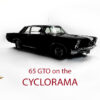Our members can submit their own “post” that will display on the main page of the website.
Step #1:
On the main page, click on the “POSTS” menu, then the “Submit Post” in the drop down menu.
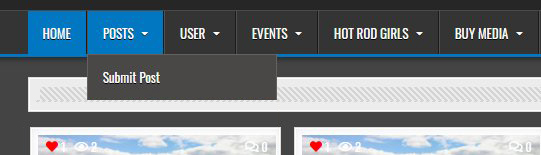
Step #2:
Fill out the form:
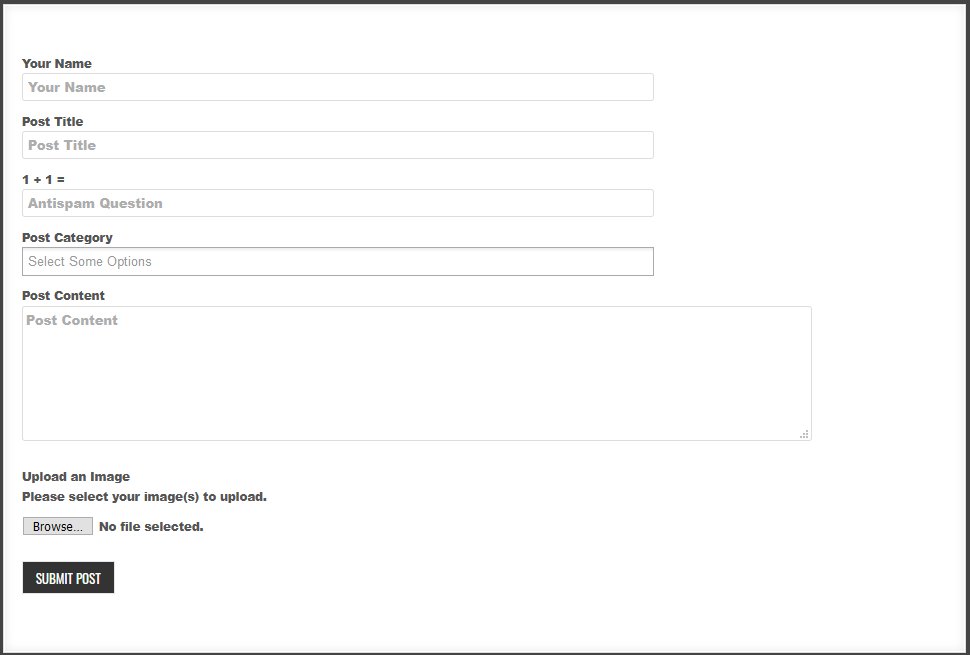
Step #3:
At the bottom, click on the “SUBMIT POST” button.
Step #4:
You’re done! An SHRA “Site Administrator” will review the post and will post it if it meets our standards.
If you have any questions, feel free to send us an e-mail to: DarrinMarion@msn.com and we’ll get back with you within a few days.